Ergebnis 341 bis 360 von 1221
-
- 21.10.2016, 20:33
- #341
...funktioniert doch...
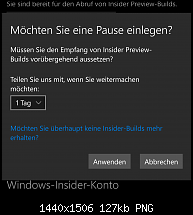
Mit der kostenlosen PocketPC.ch App von meinem Microsoft Lumia 950 XL (10.0.14393.351) aus geschrieben.
-
- 21.10.2016, 23:27
- #342
Unter den Tagen, der Link in Akzent Farbe.
Mit der kostenlosen PocketPC.ch App von meinem Nokia Lumia 930 (10.0.14951.1000) aus geschrieben.
-
 Fühle mich heimisch
Fühle mich heimisch
- 22.10.2016, 08:23
- #343
Also all die Tricks für das Update gehen nicht. Es kommt immer die lustige Fehler Meldung, das ich es später probieren soll.... 🤔
Mit der kostenlosen PocketPC.ch App von meinem Microsoft Lumia 950 XL aus geschrieben.
-
- 22.10.2016, 08:45
- #344
Bei mir schlägt die Installation auch mit den tricks fehl...
Mit der kostenlosen PocketPC.ch App von meinem Microsoft Lumia 950 XL (10.0.14946.1000) aus geschrieben.
-
- 22.10.2016, 08:48
- #345
Lass das Lumia am Strom und mach jeweils kein Softreset, sondern schalt es per Powerknopf ab und lass es selber hochfahren, da es ja am Strom hängt. ✔
Habe das gestern gemacht und funktioniert: 👍
Gruess Ddriver.• in den Einstellungen für das Insider Programm vom Fast in den Slow Ring und wieder zurück wechseln.
• Flugzeugmodus aktivieren.
• In den Einstellungen unter Zeit und Sprache / Datum und Uhrzeit die automatische Einstellung deaktivieren und das Datum 7 Tage in die Zukunft ändern.
• Device abschalten via Powerknopf.
• Nach dem Neustart Flugzeugmodus deaktivieren und nach Updates suchen. Dies wird zur einer Fehlermeldung führen und ist auch genau so beabsichtigt.
• Nun das Datum wieder auf den korrekten Wert setzen oder die automatische Einstellung reaktivieren und erneut nach Updates suchen. Auch das wird wieder zu einem Fehler führen oder die Updatesuche wird sich in einer Endlosschleife aufhängen.
• Nochmals Device per Powerknopf abschalten durchführen.
Nun sollten Download und Installation der Build 14951 reibungslos vonstatten gehen.
Es ist einfacher, als es sich vielleicht liest. Viel Erfolg!
Mit der kostenlosen PocketPC.ch App von meinem Microsoft Lumia 950 (10.0.14951.1000) aus geschrieben.
-
 Gehöre zum Inventar
Gehöre zum Inventar
- 22.10.2016, 09:20
- #346
Hi
Bei geht es mit dieser Anleitung
Kam dann zwar während des installieren nicht mehr auf "update" zum neu starten, aber dann ganz normal ausgeschaltet, wieder an und konnte dann wieder über update den Neustart machen
Während des runter laden hatte ich Stromkabel dran
Mit der kostenlosen PocketPC.ch App von meinem Nokia Lumia 830 (10.0.14951.1000) aus geschrieben.
-
- 22.10.2016, 21:13
- #347
Bei mir hängt seit heute morgen der groove update download. Hängt das wohl mit der fehlgeschlagenen build Installation zusammen?
Mit der kostenlosen PocketPC.ch App von meinem Microsoft Lumia 950 XL (10.0.14946.1000) aus geschrieben.
-
 Bin hier zuhause
Bin hier zuhause
- 23.10.2016, 07:54
- #348
Das Update hatte Gestern bei mir geklappt, lediglich das Kalender Livetile ist trotz des Zurückstellens noch 7 Tage im Voraus. Der Kalender selbst, zeigt aber den richtigen Tag an.
Hoffe, das uns MS soetwas nicht öfter liefert.
Mit der kostenlosen PocketPC.ch App von meinem Nokia Lumia 830 (10.0.14951.1000) aus geschrieben.
-
- 23.10.2016, 08:28
- #349
Geht mir auch so, nur leider hat das w Update nicht geklappt
Mit der kostenlosen PocketPC.ch App von meinem Microsoft Lumia 950 XL (10.0.14946.1000) aus geschrieben.
-
- 23.10.2016, 08:30
- #350
Bei mir auch, hab das so gelöst:
• Nachschauen ob die Datum/Zeit wieder auf "Automatisch steht (bei mir war es auf "Manuell" geblieben, wesshalb auch immer)
• Livetile abpinnen
• Device per Powerknopf abschalten und wieder anschalten
• Livetile anpinnen
So hast Du zumindest das richtige Datum wieder. 😏
Ob bei Dir die Termine oder Geburtstage angezeigt werden, musst Du dann halt schauen.
Bei mir jedenfalls wird nichts angezeigt.
Siehe Post #1105👉hier
Gruess Ddriver.
Mit der kostenlosen PocketPC.ch App von meinem Microsoft Lumia 950 (10.0.14951.1000) aus geschrieben.
-
- 23.10.2016, 14:19
- #351
Hat noch jemand das Problem, das seit dem update auf 14951 kein automatische Upload auf OneDrive mehr läuft? Betrifft bei mir jeglichen automatisch Upload, Kamera, Screenshot und gespeicherte Bilder. Das WhatsApp Backup auf OneDrive bricht auch mit Fehlermeldung ab.
Bin mir grad noch nicht sicher, ob's an der build 14951, oder der Umstellung auf die neuen Outlook Server liegt.
Mit der kostenlosen PocketPC.ch App von meinem Nokia Lumia 930 (10.0.14951.1000) aus geschrieben.
-
 Fühle mich heimisch
Fühle mich heimisch
- 23.10.2016, 14:42
- #352
Nein das Problem habe ich nicht der Upload läuft sauber durch. Via Mobile Daten. Im Wlan kann ich es heute abend sagen. Grüße Jürgen. Auch WhatsApp hat keine aussetzer
Mit der kostenlosen PocketPC.ch App von meinem Nokia Lumia 930 (10.0.14951.1000) aus geschrieben.
-
- 23.10.2016, 14:55
- #353
okay, für mobile Daten hab ich das deaktiviert, das gibt mein Volumen nicht her^^ WhatsApp backup steht auf "wenn ich auf Sichern tippe", es wird dann das lokale Backup fehlerfrei gemacht, bricht dann aber beim anwählen von OneDrive ab.
Zeitlich fällt das Problem mit Freitag und der Installation von 14951 zusammen, seit dem kein Upload mehr. Die Umstellung meines Kontos auf die neuen Server sollte schon vor einer guten Woche abgeschlossen sein. Aber wer weiß... ^^
Mit der kostenlosen PocketPC.ch App von meinem Nokia Lumia 930 (10.0.14951.1000) aus geschrieben.
-
- 23.10.2016, 15:35
- #354
WhatsApp backup geht bei mir auch nicht. Letzte Sicherung ist vom 16.9.16 auf ondrive. Wobei in der Wa app wird das heutige Datum angezeigt. Bilder upload funktioniert. Mein outlook ist noch nicht umgestellt.
L950 14951
Gruß
Mit der kostenlosen PocketPC.ch App von meinem Microsoft Lumia 950 (10.0.14951.1000) aus geschrieben.
-
- 25.10.2016, 06:40
- #355
Geht bei mir nicht.. Bin immer auf den 29ten.
Mit der kostenlosen PocketPC.ch App von meinem Microsoft Lumia 950 (10.0.14951.1000) aus geschrieben.
-
 Fühle mich heimisch
Fühle mich heimisch
- 25.10.2016, 19:04
- #356
Build 14955 im FastRing.
-
 Gehöre zum Inventar
Gehöre zum Inventar
- 25.10.2016, 19:10
- #357
https://blogs.windows.com/windowsexp...2gtTXV4wRdD.97
What’s new in Build 14955
Outlook Mail & Calendar Update (PC & Mobile): We have updated the Outlook Mail and Calendar apps to 17.7466.4062x.0.. This update introduces a few new things for you to check out:
You can now open email messages in a new window.
You can now use Quick Actions directly from new email notifications.
Get someone’s attention with @mentions. Type the @ symbol anywhere in the body of your email and start typing to pick the person you want to address.
Context Awareness in Narrator (PC): As you navigate around, you can be notified about different groups or other areas you move to, such as groups in the Office ribbon. To configure the amount of context you hear, cycle through options with ALT + Caps Lock + /. To change whether the context is read before the item with focus or after, use CTRL + Caps Lock + /. To check the context at any point. Press Caps Lock + D twice.
Other improvements and fixes for Mobile
We fixed the issue causing you to be unable to sign into apps such as Feedback Hub, Groove, MSN News, etc. with your Microsoft Account if you sign out or get signed out of these apps.
We fixed the issue that was causing some devices to appear “stuck” on the blue Windows logo screen during the boot cycle when rebooting a phone on earlier builds.
We fixed a bug resulting in notifications banners not appearing from Outlook Mail accounts that had been pinned as tiles to Start.
We fixed an issue resulting certain apps being unexpectedly missing from the Share dialog.
We fixed an issue where Insiders who had configured a data limit on their phone may have ended up in a state where they would receive frequent notifications about having exceeded that limit.
We fixed an issue where the horizontal progress dots (as displayed when using the indeterminate ProgressBar control, for those who are familiar with XAML) were incorrectly fading out at the right side.
We fixed an issue resulting in not being able to enter input into the Time or Place fields when creating a Reminder in Cortana.
(...)
Known issues for Mobile
If your device never successfully updated to Build 14951, please see this forum post. If your device did receive Build 14951, you should be able to download and update to this build just fine. THANK YOU Insiders who helped us with getting the 0% download issue fixed last week!
Some Insiders are receiving an 0x80242006 error trying to update to the latest builds. We are investigating – see this forum post.
You will be unable to install additional languages, keyboards, and speech packs on your phone for the next few weeks. If you have existing languages, keyboards, and speech packs installed – they will carry over when you update to new builds. You just can’t install any new ones. If you do a hard reset of your phone on these builds – you will also be unable to install additional languages, keyboards, and speech packs. You can use Windows Device Recovery Tool to go back to Windows Phone 8.1 or Windows 10 Mobile, install any languages, keyboards, and speech packs you need and then update to the latest build in the Fast ring as a workaround.
Excel Mobile will freeze after adding sheets and eventually crashes.
(...)
Mit der kostenlosen PocketPC.ch App von meinem Microsoft Lumia 950 Dual Sim (10.0.14393.351) aus geschrieben.
-
 Gehöre zum Inventar
Gehöre zum Inventar
- 25.10.2016, 19:36
- #358
Na toll
Nun ist mein Handy ausnahmsweise über 40%
Da findet es kein update.... 😭😂
Mit der kostenlosen PocketPC.ch App von meinem Nokia Lumia 830 (10.0.14951.1000) aus geschrieben.
-
- 25.10.2016, 19:44
- #359
Dito, eigentlich schrieb Dona aber, das man problemlos updaten kann wenn man es schon auf die 14951 geschafft hat... Trotzdem wird hier nichts gefunden...
Mit der kostenlosen PocketPC.ch App von meinem Nokia Lumia 930 (10.0.14951.1000) aus geschrieben.
-
 Gehöre zum Inventar
Gehöre zum Inventar
- 25.10.2016, 19:45
- #360
Naja, von Amerika mach Deutschland ist es auch etwas weiter... 😂
Mit der kostenlosen PocketPC.ch App von meinem Nokia Lumia 830 (10.0.14951.1000) aus geschrieben.
Ähnliche Themen
-
Preview Windows 10 Mobile, Features und Neuerungen
Von cosmocorner im Forum Windows 10 Mobile AllgemeinAntworten: 5Letzter Beitrag: 27.04.2017, 14:47 -
Wetter Apps auf der Preview Windows 10 Mobile
Von Andy0711 im Forum Windows 10 Mobile AppsAntworten: 12Letzter Beitrag: 05.11.2015, 14:11 -
Windows 10 Mobile Preview - Erfahrungen mit dem Lumia 535
Von Chatfix im Forum Microsoft Nokia Lumia 535 Reihe (Lumia 535, Lumia 535 DUAL SIM)Antworten: 6Letzter Beitrag: 15.07.2015, 08:32 -
Preview Windows 10 Mobile, Nutzung und Teilnahme
Von cosmocorner im Forum Windows 10 Mobile AllgemeinAntworten: 1Letzter Beitrag: 18.02.2015, 10:13

 Danke:
Danke: 














Apple und Google: Nun kommt Gemini...